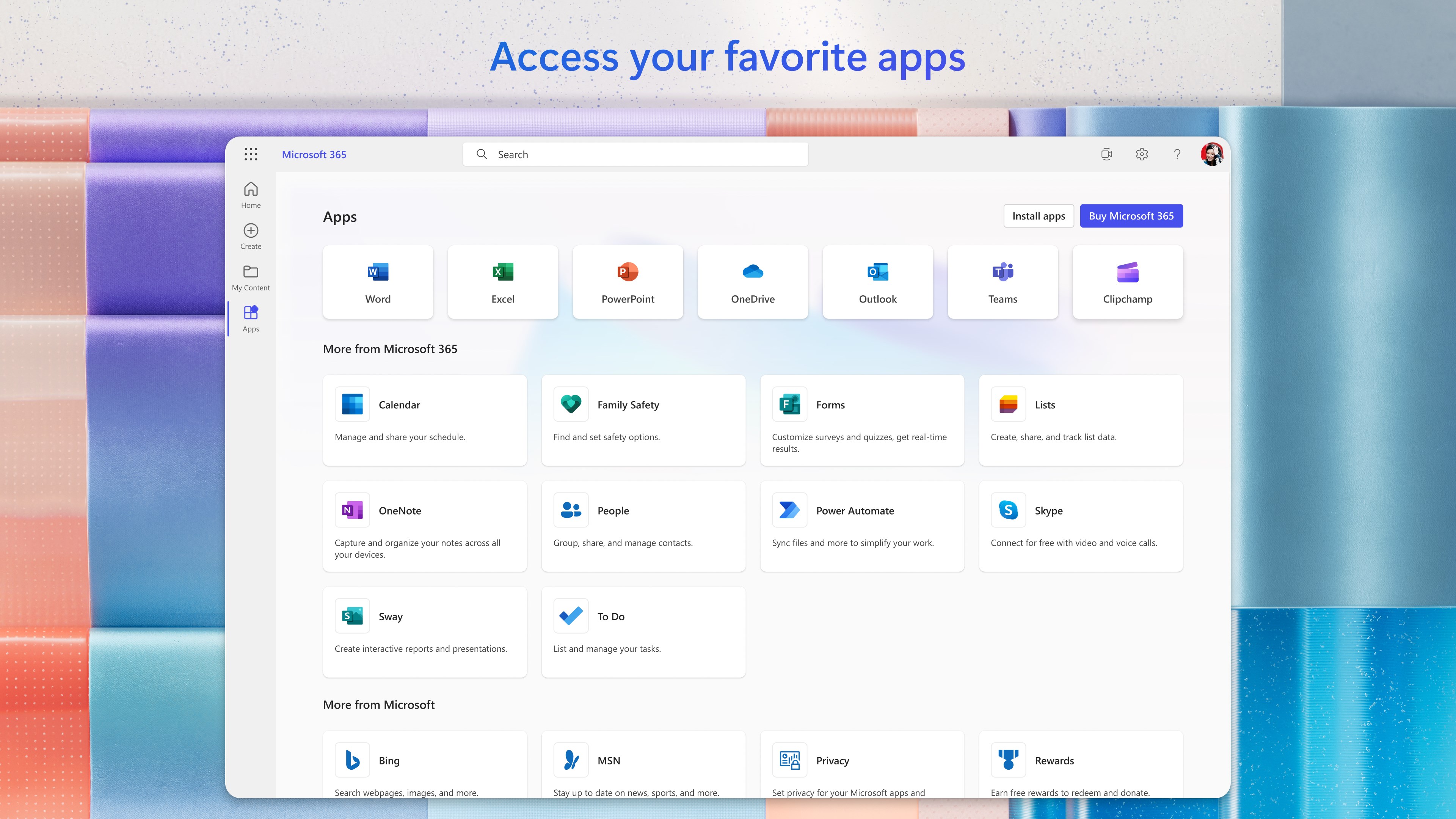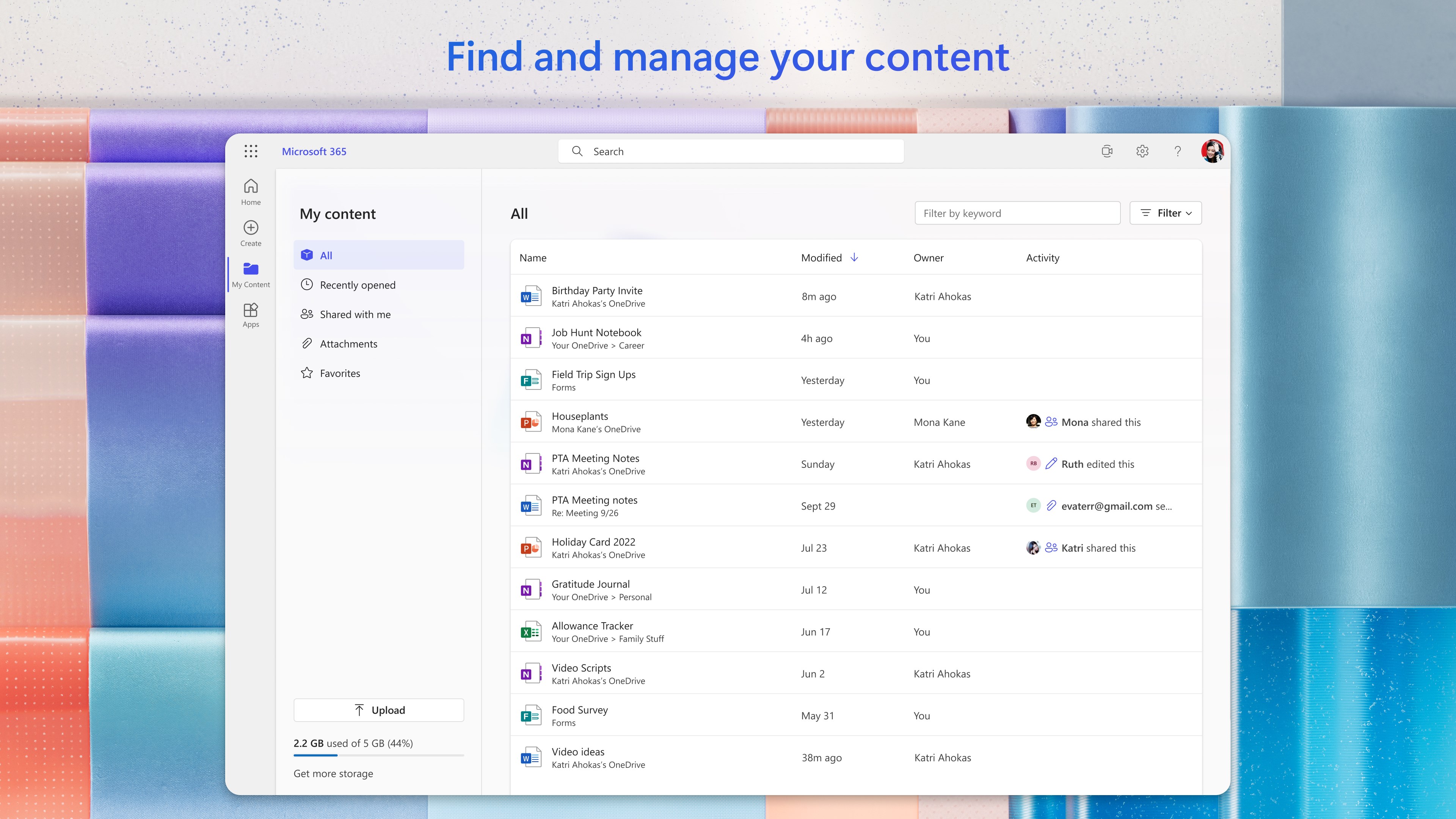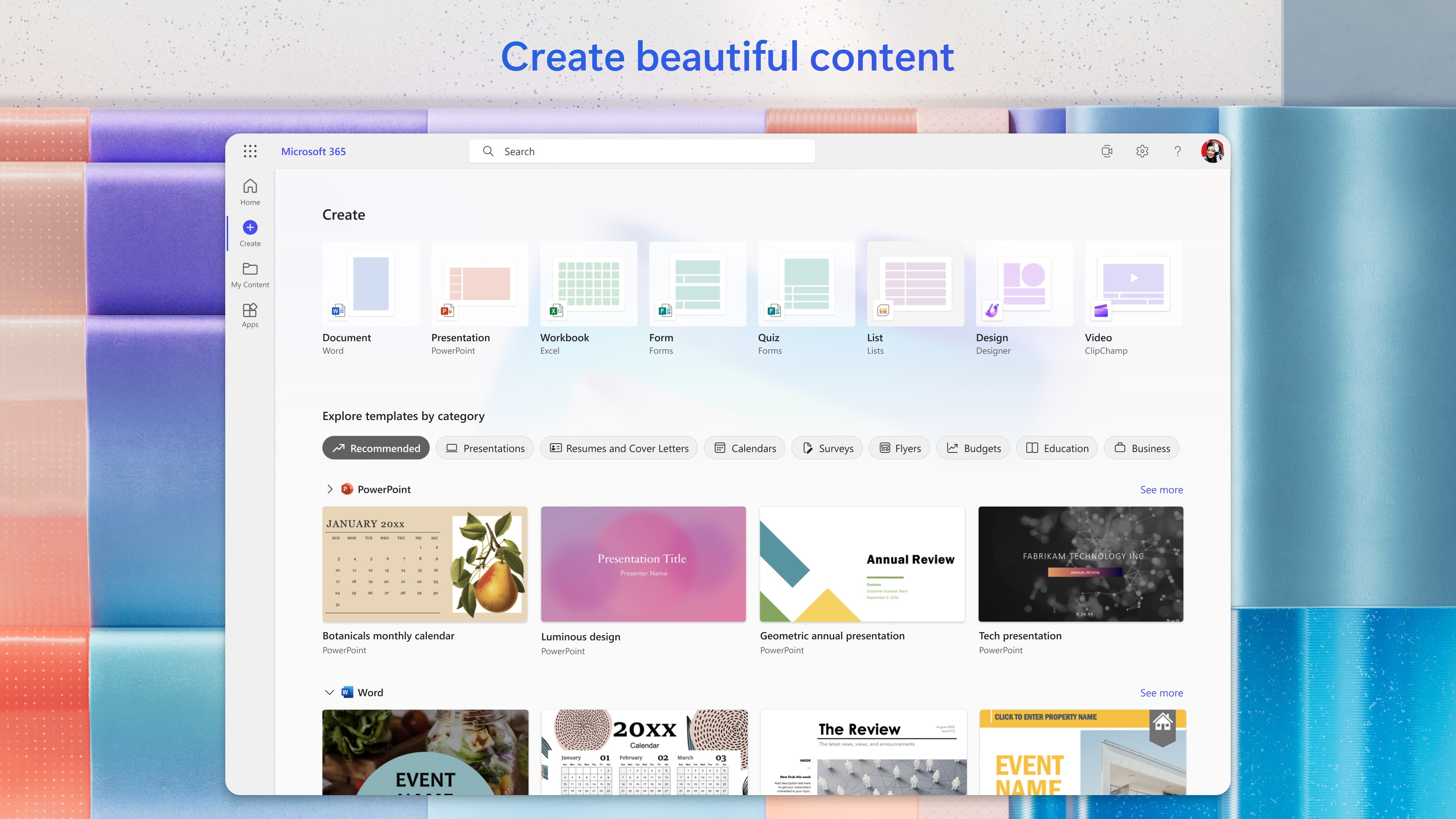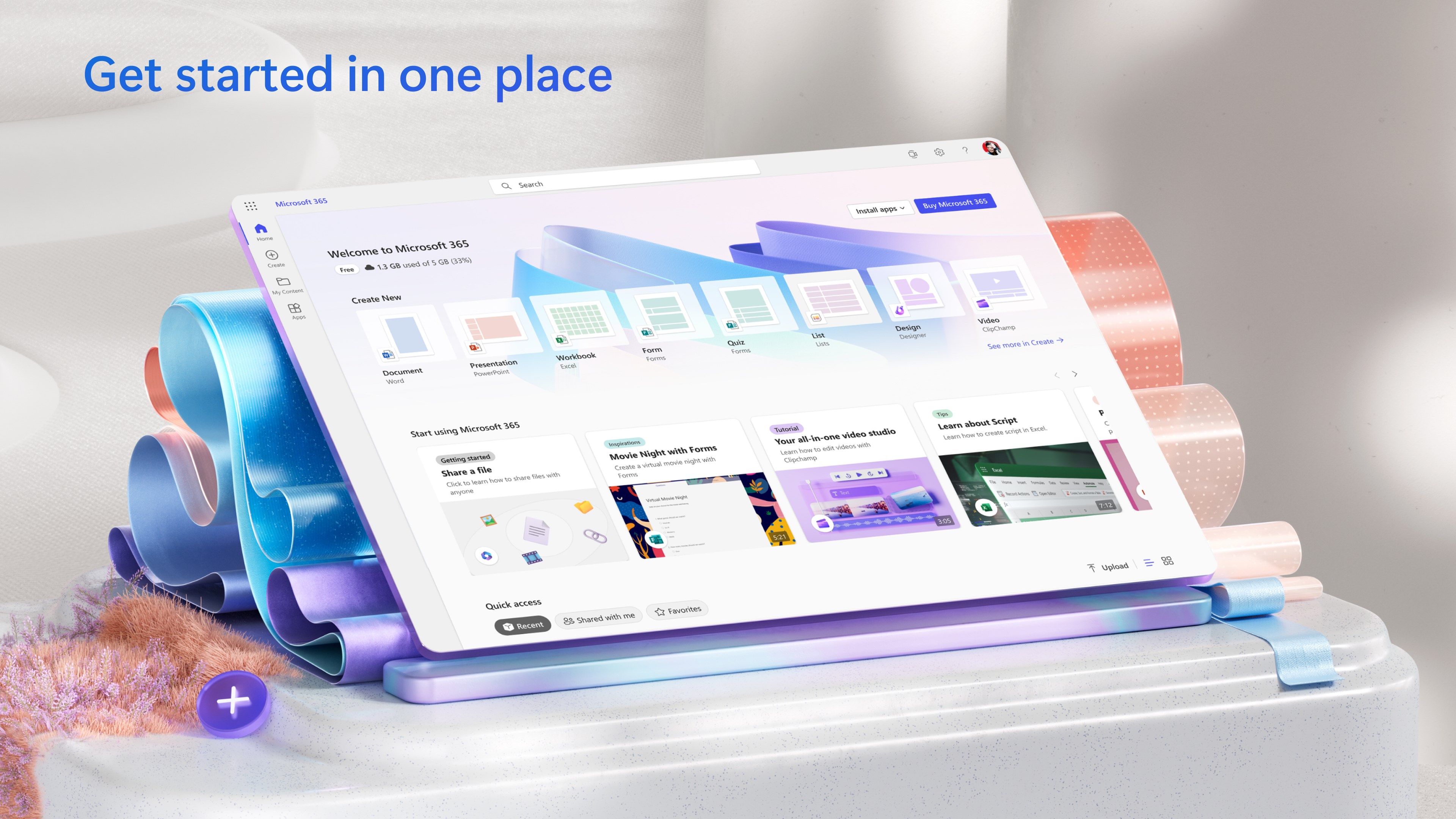Introduction:
Microsoft 365 (Office) is a powerful application designed for users who want to streamline their experience with essential Office programs. Targeting professionals, students, and educators alike, this app centralizes all Microsoft 365 applications—like Word, Excel, PowerPoint, and Outlook—into one convenient hub. Enjoy easy access to all your documents, whether opened recently or newly created, enhancing your productivity and organization.Main Features:
- Centralized Hub: Quickly access all your recently opened documents and applications from one location.
- Integrated Cloud Sync: Seamlessly sync your files with OneDrive, ensuring they are accessible from anywhere and always backed up.
- Document Creation: Easily create new documents from scratch and track them in your recent files list.
- Storage Options: Enjoy 5 GB of free cloud storage with the option to purchase additional space as needed.
Customization:
Users can personalize their workspace by customizing the layout and organizing their frequently used files and applications. Custom settings allow for tailored accessibility and navigation based on individual preferences.Modes/Functionality:
- Document Viewing: Instantly view and open documents in their respective applications with just a click.
- Multi-App Support: Switch between various Microsoft 365 programs including Teams, Visio, OneNote, and more, all within a single interface.
- Real-Time Collaboration: Work with others efficiently by opening shared documents directly within the app.
Pros and Cons:
Pros:
- Centralizes access to all Microsoft Office applications.
- Offers seamless integration with OneDrive for cloud storage.
- User-friendly interface promotes easy navigation.
- Enables efficient document creation and management.
Cons:
- Requires a Microsoft account for full functionality.
- Some advanced features may be limited for free accounts.
- May require an internet connection for optimal use of cloud features.
Discover more apps
MagiKart: Retro Kart Racing lets you race as various characters, using customizable controls and special items, evoking nostalgia reminiscent of Super Mario Kart.
LunaProxy offers stable residential proxies for social media, with 200 million devices, dynamic pricing, 99.9% uptime, easy API integration, and a profitable affiliate program.
Genius DLL is an easy-to-use application for quickly downloading and registering DLLs, requiring just a few clicks to search, download, and manage libraries.
The Quick Start tab in Google Chrome provides access to installed apps, including a shortcut for iCloud Reminders, enhancing user convenience despite being unofficial.
Tiger Password Recovery is a user-friendly tool that efficiently retrieves lost passwords across various applications and devices using advanced algorithms.
Desktop Gadgets Revived restores classic Windows desktop gadgets, allowing customization with functional and aesthetic widgets on modern operating systems, maintaining compatibility and nostalgic design.
Advanced BAT to EXE Converter transforms BAT files into EXE format, enhancing application protection and aesthetics while allowing versioning and password features for developers.
Renee File Protector is a tool that easily hides and locks files on your computer or external devices, ensuring sensitive information remains secure.